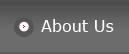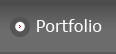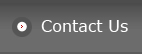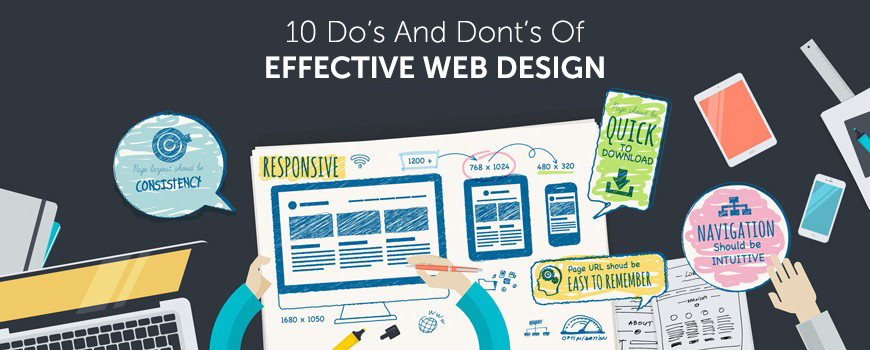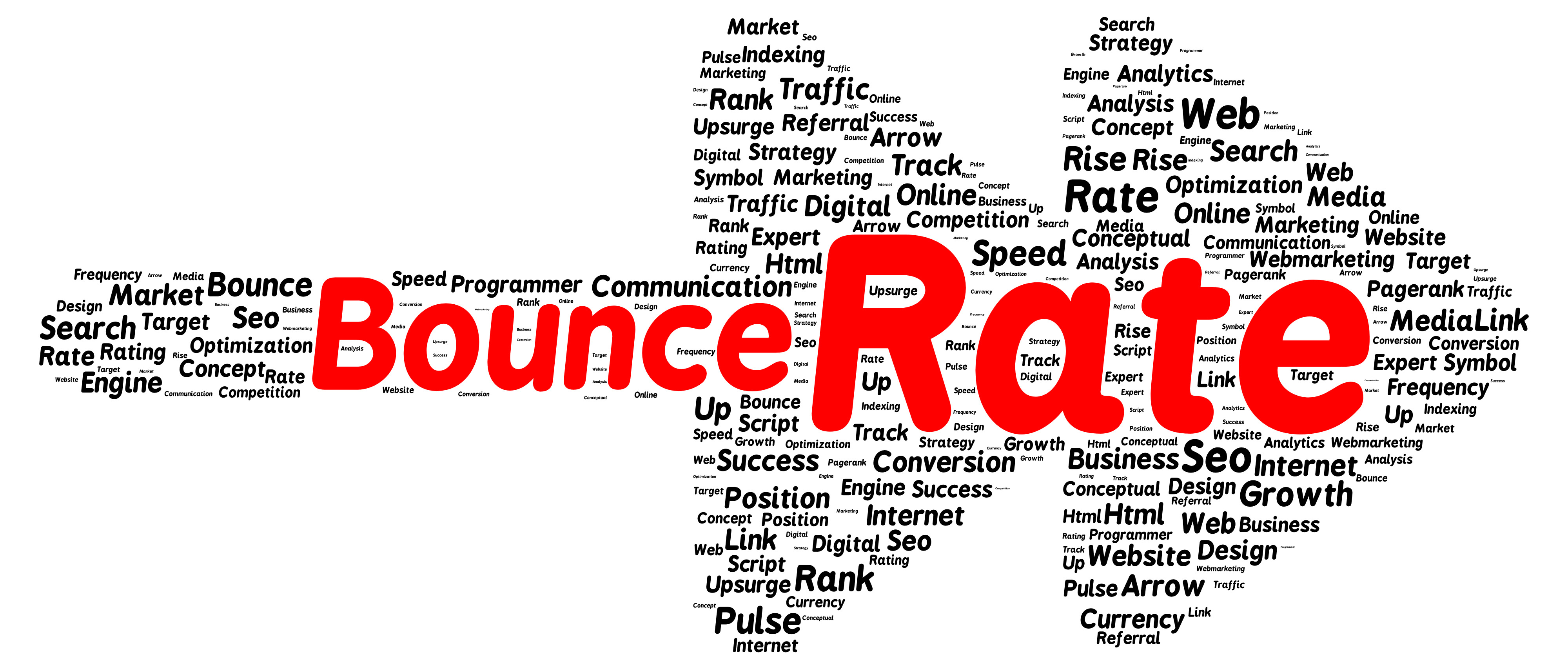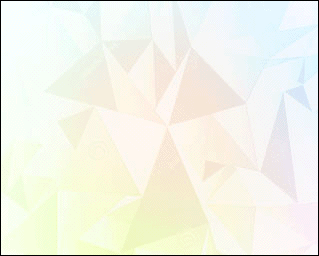Development of a CMS based business website is a tricky task for any developer or Web Design Company. The web world has been flooded with a huge number of Content Management Systems. Now selection of the better one among the countless different CMS is by no means an easy job. Almost all the people working in website development field are eager to know which CMS among Drupal, Joomla and WordPress is the best?
Now, the truth is that each developer has his own faction about different CMS. Let’s have a comparison of top 3 Content Management Systems to find the best one.

Drupal
Drupal is similar to WordPress and Joomla in a sense that it is based on PHP-MySQL but when it comes to the popularity Drupal lies behind due to its complexity. The good thing in Drupal is its Search engine friendliness nature and the capability to handle hundreds of pages of content easily. Overall, this CMS is difficult to use for administrators.
Joomla
Joomla is certainly the most powerful CMS for eCommerce CMS development. Easy to install and very simple to use, simply install it and start your work. It has a strong administration platform along with clean and attractive front-end themes. Joomla support keeps on updating it on regular basis for advancement and fixing issues. You do not need to worry about the support, as it has a large developers’ community. The only negative point about this CMS is that it lacks SEO capabilities.
WordPress
WordPress is currently being used by almost more than 60 million websites in the world. WordPress is the easiest to use among all these Content Management Systems. It is also much more SEO friendly and stable when compared to Joomla. Just like Joomla, easy to install and manage. You can create a simple website in less than 50 clicks using WordPress.
In the end, based on the comparison, WordPress stands out as the winner because it’s the easiest, safest and more user friendly CMS. At Kool Design Maker, we can work with any of these. We are expert at Logo designing, web designing and SEO marketing.